How To Carry Out A DSE Assessment?
In this article, we answer the question “How to carry out a DSE assessment?” We outline the areas that should be covered in a DSE assessment and how to train staff to manage the risks themselves.
The use of Display Screen Equipment (DSE) is one of the most common work activities in the UK today. Although it does not carry as a high a risk as, for example, working at height, it is not without risk. A high proportion of DSE users complain of repetitive strain injury, muscle ache and back pain.
In fact, in a survey of 1327 users, 73% reported one or more musculoskeletal symptoms, just over half reported symptoms affecting the head and/or eyes and 82% of those who had reported symptoms took time off because of them! The incident rate was higher among employees of small businesses than those who worked for bigger companies.
It, therefore, pays to risk assess DSE users and ensure appropriate control measures are in place.

So how do you identify if your employees are likely to have health problems as a result of using DSE?
The answer is by analysing DSE user’s work stations, or in other words by carrying out a risk assessment. The risk assessment may be carried out by the DSE user themselves as long as they have received a briefing on how to carry it out.
A good way to ensure that everyone affected completes this task is to have an informal training session where all users complete the assessment together under the guidance of a competent person.
The risk assessment should identify areas of significant risk and control measures to be taken.
A DSE risk assessment should cover the following areas:
- Lighting
- Screen contrast
- Background noise
- Legroom and clearances to allow postural changes
- Window covering if needed to minimise glare
- Software: appropriate to task, adapted to the user, providing feedback on system status, no undisclosed monitoring
- Screen: stable image, adjustable, readable, glare/reflection-free
- Keyboard: usable, adjustable, detachable, legible
- Work surface: with space for flexible arrangement of equipment and documents; glare-free
- Chair: stable and adjustable
- Footrest if the user needs one
- Task demands (i.e. individual’s workload, time spent at the workstation, ability to get up and walk around)
- Users should also be encouraged to report any symptoms that they are currently experiencing so they can be investigated as part of the assessment.
- Once the assessments have been completed, they need to be reviewed and areas of concern addressed. Typical areas of concern would include:
- Poor lighting or excess glare causing eye strain
- Sitting in a position exposed to draughts
- Inability to adjust workstation to suit user
- Incorrect posture or workstation setup
- The requirement to sit at work station for in excess of one hour
- Lack of autonomy over work tasks
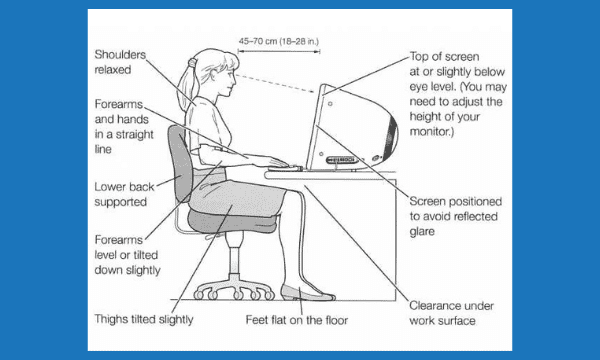
Review Control Measures
The majority of control measures are straightforward and inexpensive to implement, such as providing additional equipment in the form of footrests or wrist rests.
However, one of the most effective ways to reduce risk is through staff training. You should educate employees about the reasons for DSE assessments and the type of symptoms that might occur through poorly set up workstations. This training should include how to:
- Adjust the position of the furniture
- Organise their workloads so that they can intersperse sitting at their desks with moving around, e.g. getting up to go to the printer or photocopier
- Clean the screen and mouse
- Organise their workspace properly
- Identify who to speak to should they start suffering from DSE-related symptoms
Ensure that you have a safety culture that makes your staff feel able to report problems. The earlier they are reported the easier it is to prevent lost working time due to DSE use!
What the Law Says
Under the Health and Safety (Display Screen Equipment) Regulations, 1992 employers have a responsibility to identify all DSE users and carry out appropriate analysis of their work-stations. Work stations must meet the criteria laid out in the schedule to the above regulations.
For more information on DSE Awareness, you may like to complete our DSE Awareness eLearning course.
If you have a question or enquiry about health and safety, please call the team on 01452 502113 or complete our enquiry form.
Find this helpful?
Signup to our email notifications to receive alerts when we publish new blogs. We promise not to spam your inbox, you will just get a short snappy intro to Health and Safety articles we think you will love.
"*" indicates required fields

7 Secrets to Risk Assessment
If you’ve got a question or query, please contact our super friendly team, they will be delighted to help you!
Simply get in touch via phone or email.
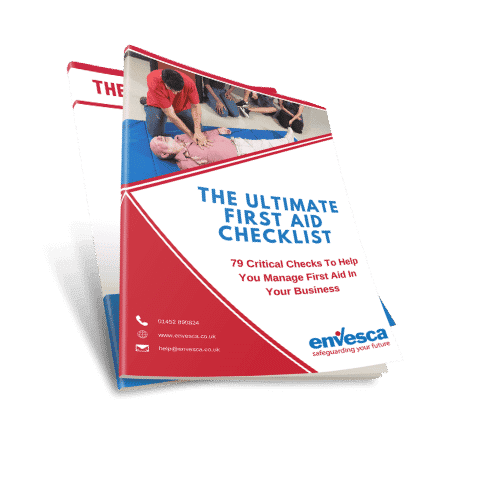
Free
Resources &
Downloads
Informative. Useful. Practical.
Here at Envesca we believe that we are good at giving proactive, sensible and useful advice. Below you will find some free resources that you can download on a host of subjects that will help you and your business.
Training Available
Envesca offer a number of different training courses, which offer advice and guidance on these topics.





